In today's digital age, cryptocurrencies have become a significant part of the financial landscape. As such, keeping track of crypto prices has become crucial for investors, traders, and enthusiasts alike. One of the most efficient ways to do so is by using Excel, a powerful spreadsheet program that offers numerous functionalities to manage and analyze data. This article aims to delve into the advantages and challenges of tracking crypto prices in Excel, offering insights into how it can be effectively utilized.
Benefits of Tracking Crypto Prices in Excel
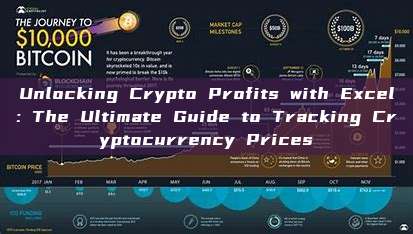
One of the primary benefits of using Excel to track crypto prices is its versatility. Excel allows users to input data manually or import it from various sources, such as cryptocurrency exchanges, APIs, or online platforms. This flexibility makes it easy to keep an eye on the latest prices, historical data, and other relevant metrics.
Another advantage is the ability to perform complex calculations and analysis. Excel offers a wide range of functions and formulas that can help users calculate returns, risk, and other financial metrics. This is particularly useful for investors who want to make informed decisions based on their investment strategies.
How to Track Crypto Prices in Excel
Tracking crypto prices in Excel involves several steps. First, you need to gather the necessary data. This can be done by either manually inputting the prices or importing the data from a reliable source. Once the data is in place, you can create a table to display the prices, including columns for the cryptocurrency, date, price, and any other relevant information.
Next, you can use Excel's sorting and filtering features to organize the data. For example, you can sort the prices in ascending or descending order to identify the most profitable or least profitable cryptocurrencies. Additionally, you can filter the data based on specific criteria, such as the price range or market cap.
Analysis and Visualization
Excel provides various tools for analyzing and visualizing crypto prices. Users can create charts, graphs, and other visual representations to gain insights into the trends and patterns of their investments. For instance, a line chart can show the price trend over time, while a scatter plot can help identify correlations between different cryptocurrencies.
Moreover, Excel's conditional formatting feature allows users to highlight specific cells based on predefined rules. This can be particularly useful for identifying outliers or unusual price movements that might warrant further investigation.
Challenges and Limitations
While tracking crypto prices in Excel offers numerous benefits, it also comes with its own set of challenges. One significant limitation is the potential for human error. Manually entering data or importing it from an unreliable source can lead to inaccuracies or inconsistencies in the data.
Additionally, Excel's ability to handle large datasets is limited. As the number of cryptocurrencies and data points increases, managing the data in Excel can become cumbersome. In such cases, specialized software or platforms designed specifically for cryptocurrency analysis might be more suitable.
Conclusion
In conclusion, tracking crypto prices in Excel can be a valuable tool for investors and traders. Its versatility, powerful analysis capabilities, and ease of use make it an attractive option for managing cryptocurrency data. However, users should be aware of the potential challenges and limitations associated with using Excel for this purpose. By combining Excel's functionalities with reliable data sources and a well-defined analysis strategy, users can effectively track and analyze crypto prices to make informed investment decisions.
Would you consider using Excel to track your crypto prices? Do you think there are better alternatives for managing cryptocurrency data? Let us know your thoughts in the comments below!